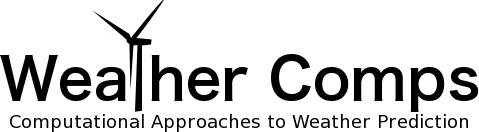Source code for the server can be found here and for the app here.
Once you have all the files, the first step for setup is to start the server which can be accomplished by navigating to "WekaTestingWorkspace/webServer" and then running "java -jar webServer.jar". It is helpful to do this inside of a screen especially if you are using one of the lab computers at Carleton because otherwise once you log-out or exit the terminal the server will stop running. Should you make any modifications to the server code, you will need to rebuild the webServer.jar file.
Right now, we are using a database which is running on the CMC304-03 to store all of our weather data. Unfortunately, due to security concerns you can only access the database from inside the Carleton network which means that the server should be running inside the Carleton network. If you just want to log in and see what the data looks like and are not on campus, it is possible to VPN into the network which will allow access to the database.
In order to get the app onto an Android device, you need to copy the weather.apk file from the source code onto your device and then run that from the menu. If you make any changes to the app source, you will need to remake this file and then re-copy it over in order for the updates to appear.
Additionally, if you are using a server on a different computer you will need to change the server address in the app source code so that it reflects the correct address so that the device can actually talk to the back-end.