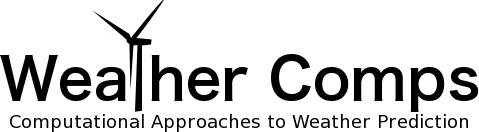The Project
The purpose of our weather forecasting application was to create a "down to the minute" prediction service for Android phones. To this end, we created hourly predictions of up to 6 hours. We were thinking of an "on the go" audience who needed a quick, no nonsense application. Something that they could look at quickly and continue on with their busy lives
Like most college students, we didn't have access to supercomputers or great sums of resources to find and create the most accurate create our predictions, thus we used four different approaches to try to create as accurate a prediction as possible: Evolutionary Computing, Image Processing, Machine Learning and Modelling. These four approaches had different strengths and weaknesses which we used to predict various types of weather, from temperature and wind to the movement of storm cells. On their own, each method was weak, but together they formed a relatively accurate picture of weather patterns in the Minneapolis area. We were also able to create weather alerts, just in case the user wanted to be warned of any sort of weather, either in the present time or ahead of time.
In an ideal world, we could've expanded further with our project. After our successful run in Minneapolis, we ostensibly could have expanded to nationwide predictions. We also hoped to integrate this application into a scheduling application, so extreme weather alerts would be automatically generated if it could interfere with one's plans.
The Android App utilizes four different display pages. On the "Current Weather" page it displays the current weather information, including the temperature, the wind speed and direction, the humidity, and the sky conditions. On the "Forecast" page it displays the same weather information as "Current Weather", but for each of the next six hours. Unlike your typical weather prediction app, our app allows for customizable weather-based alerts. The third page is the "Alerts" page and it displays the names and current status (on or off) of all created alerts. The fourth and final page is the "Build Alert" page and it allows for the edit or creation of alerts. It provides a blank alert template and the inputted values are saved to create the proper alert. The "Current Weather" and "Forecast" pages receive all their data from our server, where the Genetic Algorithm, Neural Network, and Image Processing is all run.