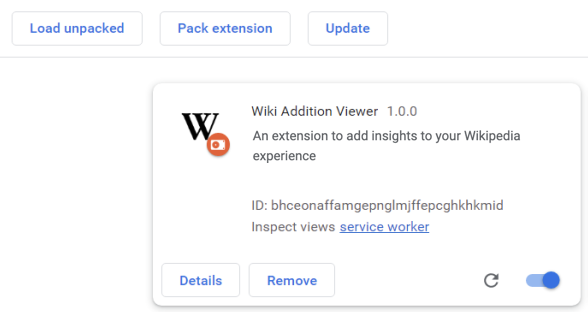Let's install our Wikipedia Browser Extension
This is one alternative to installing our extension from the Chrome Web Store, and ideal for those who want to customize the experience even more. You should have everything up and running in under 10 minutes
Steps
Open the terminal and type
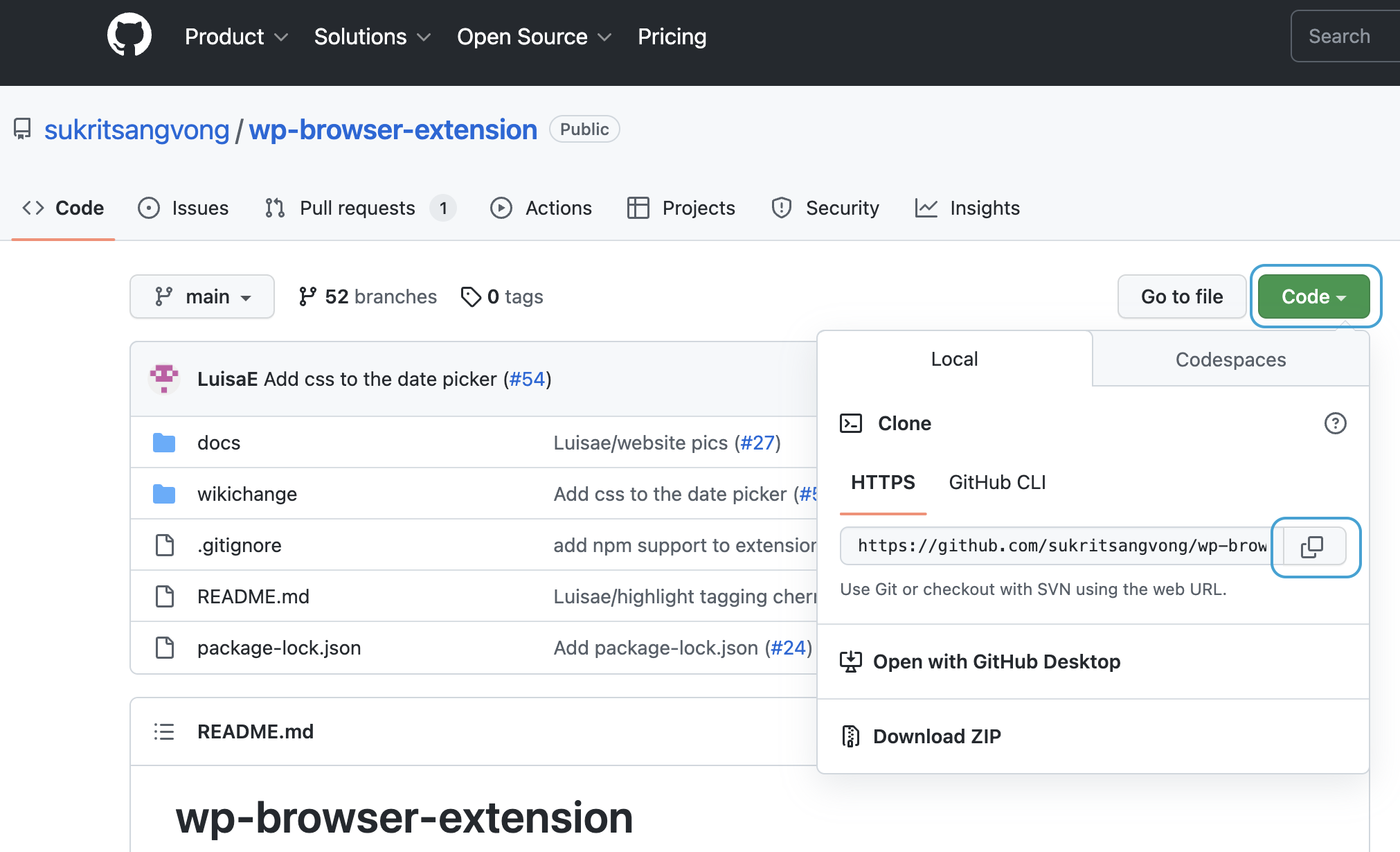
git clone https://github.com/sukritsangvong/wp-browser-extension.git.
You can also go to wp-browser-extension and click on the green button code. 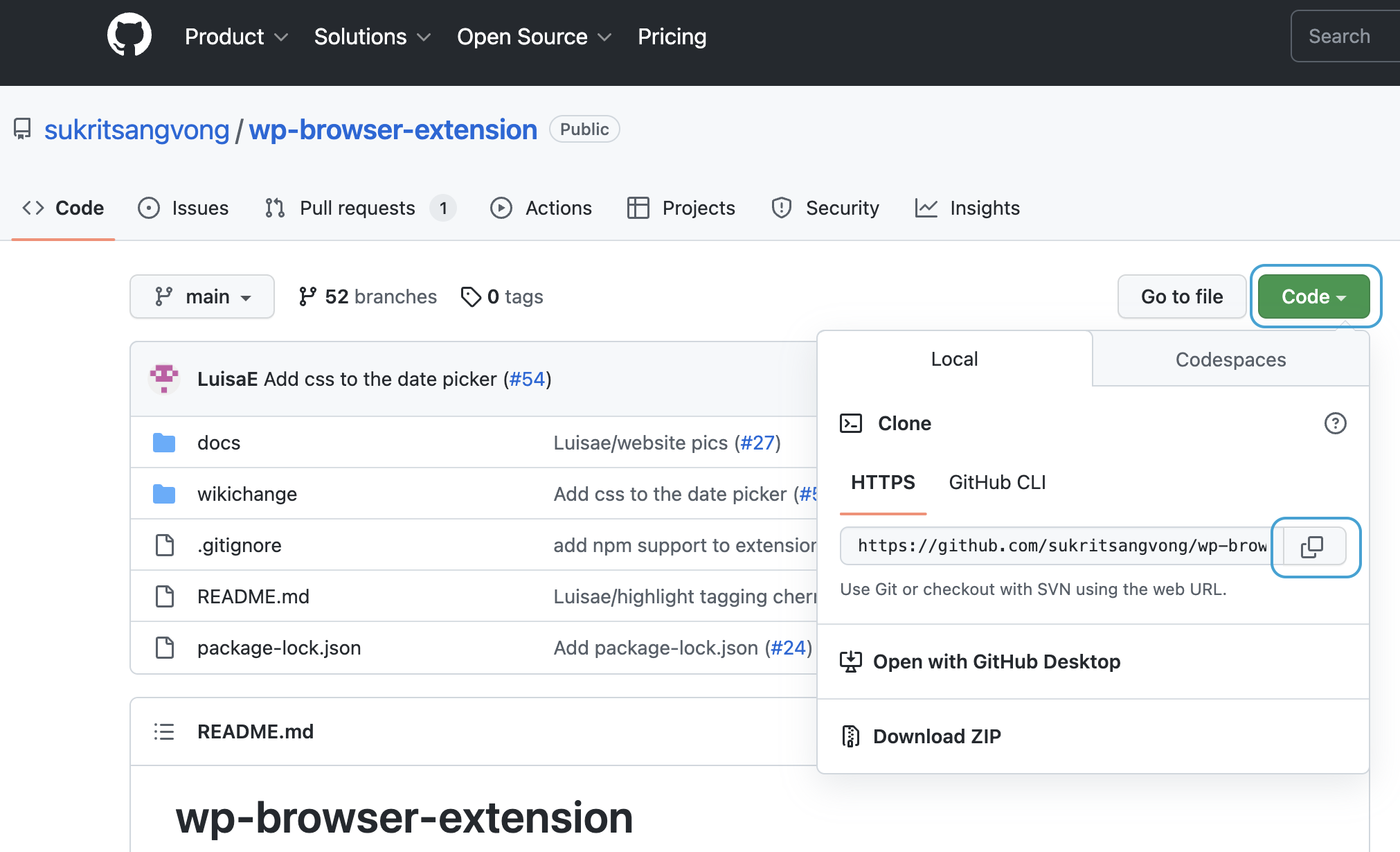
Go to nodejs.org download page and find the correct version for your machine.
First, go to the folder you cloned the repo, then type
cd wikichange followed by npm install. This command will take a while to run.
Finally, type npm run start.
Open Chrome and visit extensions. Toggle developer mode to be on.
Click on "Load unpacked" and select the wikichange/dist folder.
Congratulations! Wiki Addition Viewer is on and running. Now go to any english Wikipedia page and have fun.
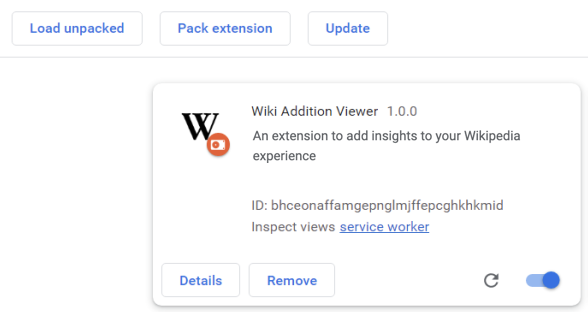
Congratulations! Wiki Addition Viewer is on and running. Now go to any english Wikipedia page and have fun.